Download WinTools.one Home:
CLICK HERE TO DOWNLOAD
WinTools.one Home installer: setup_wintoolsone.exe
Download EXE Installer:
wintoolsone64.exe
Download WinTools.one Professional:
 WinTools.one 26.1.1 Professional
(January 25, 2026)
WinTools.one 26.1.1 Professional
(January 25, 2026)
WinTools.one Professional is the premium edition of the
WinTools.one program. It includes an additional tool for managing Duplicate Files and an expanded set of features in the System Tweaker tool.
Operating system: WS Windows 11/10/8.1/8/7/VISTA/XP x86 x64; Download size: 3 MB
CLICK HERE TO DOWNLOAD
WinTools.one Pro installer: setup_wintoolsonepro.exe
Download EXE Installer:
wintoolsonepro64.exe




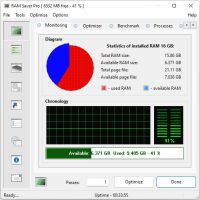

WinTools.one Home is designed to help both ordinary users and advanced computer engineers in fine-tuning the MS Windows operating system. It allows you to increase the performance of the OS, maintain its performance at a high level, correct operating system errors, free up space on the hard drives of your computer, and control the operation of installed programs. In addition, the program allows you to store and protect your confidential and secret information, as well as work with virtual disks.
Operating system: WS Windows 11/10/8.1/8/7/VISTA/XP x86 x64; Download size: 3 MB