Software Presentation
 WinTools.one
WinTools.one
Latest version: 26.1.1 | From: January 25, 2026

WinTools.one - this program is designed to help both ordinary users and advanced users, as well as computer engineers, fine-tune the MS Windows operating system. It allows you to increase the performance of the operating system, maintain its performance at a high level, correct operating system errors, free up space on the hard drives of your computer, and control the operation of installed programs. In addition, the program allows you to store and protect your confidential and secret information, as well as work with virtual disks.
WinTools.one contains the following tools: Clean Uninstaller, Scan Folders, Scan Files, Scan Shortcuts, Scan Registry, Objects Eraser, Startup Manager, Duplicate Files, File Encryptor, File Shredder, Extra Disks and System Tweaker, that contains dozens of useful settings and fixes...
System requirements:
- Operating system: MS Windows 11/10/8.1/8/7/VISTA x86 x64
- Minimum screen resolution: 1024x768
- Download size: 3 MB
 RAM Saver Professional
RAM Saver Professional
Latest version: 26.2.1 | From: February 09, 2026
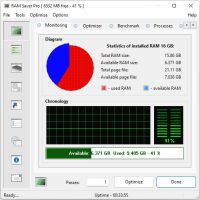 RAM Saver Pro is a RAM optimization tool that can help improve your computer’s performance. The tool defragments system memory for faster access, boosts CPU and motherboard cache usage, and fixes memory leaks from poorly running applications. It also temporarily swaps out unused libraries to disk. These optimization tricks can help your favorite apps and games run faster and more efficiently, even on older PCs.
RAM Saver Pro is a RAM optimization tool that can help improve your computer’s performance. The tool defragments system memory for faster access, boosts CPU and motherboard cache usage, and fixes memory leaks from poorly running applications. It also temporarily swaps out unused libraries to disk. These optimization tricks can help your favorite apps and games run faster and more efficiently, even on older PCs.
Key features of the program: System Tray and Desktop monitors, flexible memory optimization with full statistics output; benchmark test of RAM; monitoring and control over processes; boosted shortcuts; automatic and intelligent optimization of RAM; quick launch of tools; forced clearing of the clipboard; closing programs with one click; Windows uptime; suppression and quick launch of screen savers; hiding icons on the desktop; forced shutdown and restart of the computer.
System requirements:
- Operating system: MS Windows 11/10/8.1/8/7/VISTA x86 x64
- Minimum screen resolution: 1024x768
- Download size: 2 MB
Tools contained within the WinTools.one
 WinTools.one: Scan Folders
WinTools.one: Scan Folders
is used for periodic cleaning of temporary folders in the MS Windows operating system. Files not deleted in temporary folders slow down the access time to files on the hard disk.
 WinTools.one: Scan Files
WinTools.one: Scan Files
is used for periodic cleaning of your hard drive from dead references, junk, and obsolete files produced by different software. These files and references remain on the hard disk and increase drive access time.
 WinTools.one: Scan Shortcuts
WinTools.one: Scan Shortcuts
is used to periodically scan shortcuts of the MS Windows operating system to find, fix, or remove shortcuts with dead or broken links.
 WinTools.one: Scan Registry
WinTools.one: Scan Registry
is used for periodic cleaning of the MS Windows registry from unused applications remaining after uninstallation and from invalid references which decrease system speed and system loading time.
 WinTools.one: Objects Eraser
WinTools.one: Objects Eraser
removes traces of activity on your computer. It cleans the history of started programs, search history, history of last opened documents, and history of various Internet browsers.
 WinTools.one: Startup Manager
WinTools.one: Startup Manager
allows you to monitor, add, remove, enable and/or disable individual startup items. It adjusts applications initialized during the loading process of the operating system.
 WinTools.one: Duplicate Files
WinTools.one: Duplicate Files
is an easy-to-use tool that will help you find and delete duplicate files (files which have the same content, but not necessarily the same name) from your PC.
 WinTools.one: File Encryptor
WinTools.one: File Encryptor
is designed for fast processing of extremely large files. It can encrypt or decrypt files, contents of folders and has a flexible user interface with detailed messages about all operations.
 WinTools.one: File Shredder
WinTools.one: File Shredder
is a tool that shreds and permanently deletes unwanted files and contents of selected folders from your computer without the possibility of recovery.
WinTools.one Feed Back
Please send your comments and defect reports to [email protected]. We also welcome your suggestions regarding improving the quality and ease of use of our software. Thank you for your support!
 Program
Content
Program
Content
- ● WinTools.one: Main Info
- ● WinTools.one: Clean Uninstaller
- ● WinTools.one: Scan Folders
- ● WinTools.one: Scan Files
- ● WinTools.one: Scan Shortcuts
- ● WinTools.one: Scan Registry
- ● WinTools.one: Objects Eraser
- ● WinTools.one: Startup Manager
- ● WinTools.one: Duplicate Files
- ● WinTools.one: File Encryptor
- ● WinTools.one: File Shredder
- ● WinTools.one: Extra Disks
- ● WinTools.one: System Tweaker
 Special Offers
Special Offers
Please visit our Special
Offers and Discounts page
No sales Tax/VAT!
you save $5-8
on every purchase!
 Latest News
Latest News
- February 09, 2026
ExtraMAME 26.2 Released - February 09, 2026
RAM Saver Pro 26.2.1 Released - January 25, 2026
WinTools.one 26.1.1 Released - January 19, 2026
ExtraMAME 26.1 Released - January 19, 2026
RAM Saver Pro 26.1.1 Released - January 05, 2026
WinTools.one 26.0.1 Released - January 01, 2026
ExtraMAME 26.0 Released - January 01, 2026
RAM Saver Pro 26.0.1 Released - December 17, 2025
WinTools.one 25.12.1 Released - December 08, 2025
RAM Saver Pro 25.12.1 Released - December 08, 2025
ExtraMAME 25.12 Released - November 16, 2025
WinTools.one 25.11.1 Released - November 10, 2025
RAM Saver Pro 25.11.1 Released - November 10, 2025
ExtraMAME 25.11 Released
 Recommend
Recommend

ExtraMAME - play thousands of old-school arcade games on your PC. ExtraMAME is a small Windows GUI wrapper for MAME, the Multiple Arcade Machine Emulator authored by Nicola Salmoria and the MAME team. Extra MAME is smaller and easier to use. It doesn't force you to fuss with difficult configurations and it's compatible with all MAME games.
OS: MS Windows 11/10/8/7/VISTA x64
Download size: 80 MB




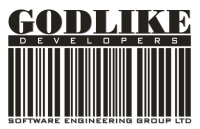
is used for both the correct removal of software and for monitoring changes made to the hard drive, MS Windows registry, and system files during program installation.