How to download, install, and run the WinTools.one program:
1. To start downloading the WinTools.one program, you need to click on the ‘Download’ button. After clicking this button, the process of downloading the setup_wintoolsonepro.exe installation file to your computer will automatically begin. After the download is complete, go to the downloads folder and find the setup_wintoolsonepro.exe file. Double-click on this file to start the installation process.

2. After launching the setup_wintoolsonepro.exe file, an installation dialog box will appear on the screen. At this stage of installation, the program will automatically determine which processor architecture x86 or x64 your
MS Windows operating system uses and after clicking on the
‘Next >’ button, it will start downloading the corresponding version of the program, and subsequent clicking of the
‘Yes’ button will start installing this version.
Please note: to install and work with the program, you need administrator rights.
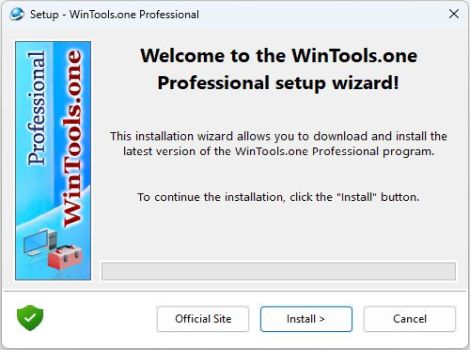
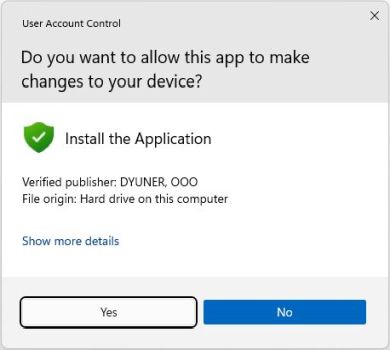
3. During the installation process, you will be asked to follow the instructions on the screen. You will be able to read the license agreement, choose the place to install the program on your hard drive, and add additional program shortcuts if necessary. After successful installation, a WinTools.one shortcut will appear on your desktop, and a WinTools.one folder will also be created in the ‘Start’ button menu.
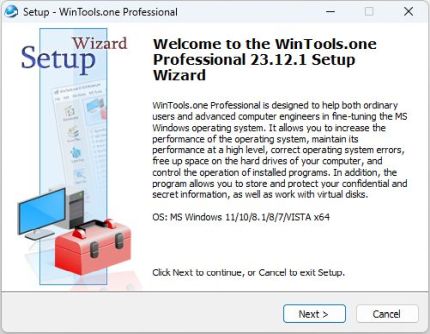
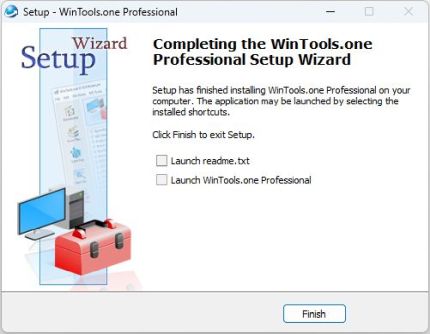
4. Launch the program by double-clicking the WinTools.one Professional shortcut on the desktop or selecting it from the ‘Start’ button menu. Wait for the program to fully load. After loading, you can start using all the functions of the program. Remember that to perform some functions of the program, you may need administrator rights.




