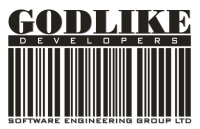The main information about the RAM Saver Professional:
 RAM Saver Professional
RAM Saver Professional
Latest version: 26.2.1 | From: February 09, 2026
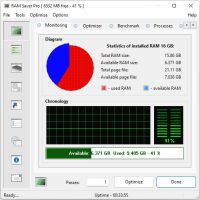 RAM Saver Pro is a RAM optimization tool that can help improve your computer’s performance. The tool defragments system memory for faster access, boosts CPU and motherboard cache usage, and fixes memory leaks from poorly running applications. It also temporarily swaps out unused libraries to disk. These optimization tricks can help your favorite apps and games run faster and more efficiently, even on older PCs. However, it’s important to note that RAM Saver Pro is not a magic solution that will make your computer run faster in all cases. The effectiveness of the tool depends on various factors such as the hardware configuration of your computer and the number of applications running at the same time.
RAM Saver Pro is a RAM optimization tool that can help improve your computer’s performance. The tool defragments system memory for faster access, boosts CPU and motherboard cache usage, and fixes memory leaks from poorly running applications. It also temporarily swaps out unused libraries to disk. These optimization tricks can help your favorite apps and games run faster and more efficiently, even on older PCs. However, it’s important to note that RAM Saver Pro is not a magic solution that will make your computer run faster in all cases. The effectiveness of the tool depends on various factors such as the hardware configuration of your computer and the number of applications running at the same time.
RAM Saver Pro is a program that offers several features to optimize your computer’s performance. These features include:
- System Tray and Desktop monitors: These monitors allow you to keep track of your computer’s RAM usage and other system information.
- Flexible memory optimization with full statistics output: This feature optimizes your computer’s memory usage and provides detailed statistics on the optimization process.
- Benchmark test of RAM: This feature allows you to test the capabilities of your computer’s RAM.
- Monitoring and control over processes: This feature allows you to monitor and control the processes running on your computer.
- Boosted shortcuts: This feature allows you to create shortcuts that automatically defragment memory before launching a program or file.
- Automatic and intelligent optimization of RAM: This feature optimizes your computer’s RAM usage automatically and intelligently.
- Quick launch of tools: This feature allows you to quickly launch various tools included in the program. Forced clearing of the clipboard: This feature clears the clipboard to free up memory space.
- Closing programs with one click: This feature allows you to close multiple programs with just one click.
- Windows uptime: This feature displays the amount of time your computer has been running since it was last restarted.
- Suppression and quick launch of screen savers: This feature allows you to suppress screen savers and quickly launch them when needed.
- Hiding icons on the desktop: This feature allows you to hide icons on your desktop to free up space.
- Forced shutdown and restart of the computer: This feature allows you to force your computer to shut down or restart.
RAM Saver Professional system requirements:
- Operating system: MS Windows 11/10/8.1/8/7/VISTA x86 x64
- Minimum screen resolution: 1024x768
- Download size: 2 MB
 Special Offers
Special Offers
Please visit our Special
Offers and Discounts page
No sales Tax/VAT!
you save $5-8
on every purchase!
 Recommend
Recommend

ExtraMAME - play thousands of old-school arcade games on your PC. ExtraMAME is a small Windows GUI wrapper for MAME, the Multiple Arcade Machine Emulator authored by Nicola Salmoria and the MAME team. Extra MAME is smaller and easier to use. It doesn't force you to fuss with difficult configurations and it's compatible with all MAME games.
OS: MS Windows 11/10/8/7/VISTA x64
Download size: 80 MB